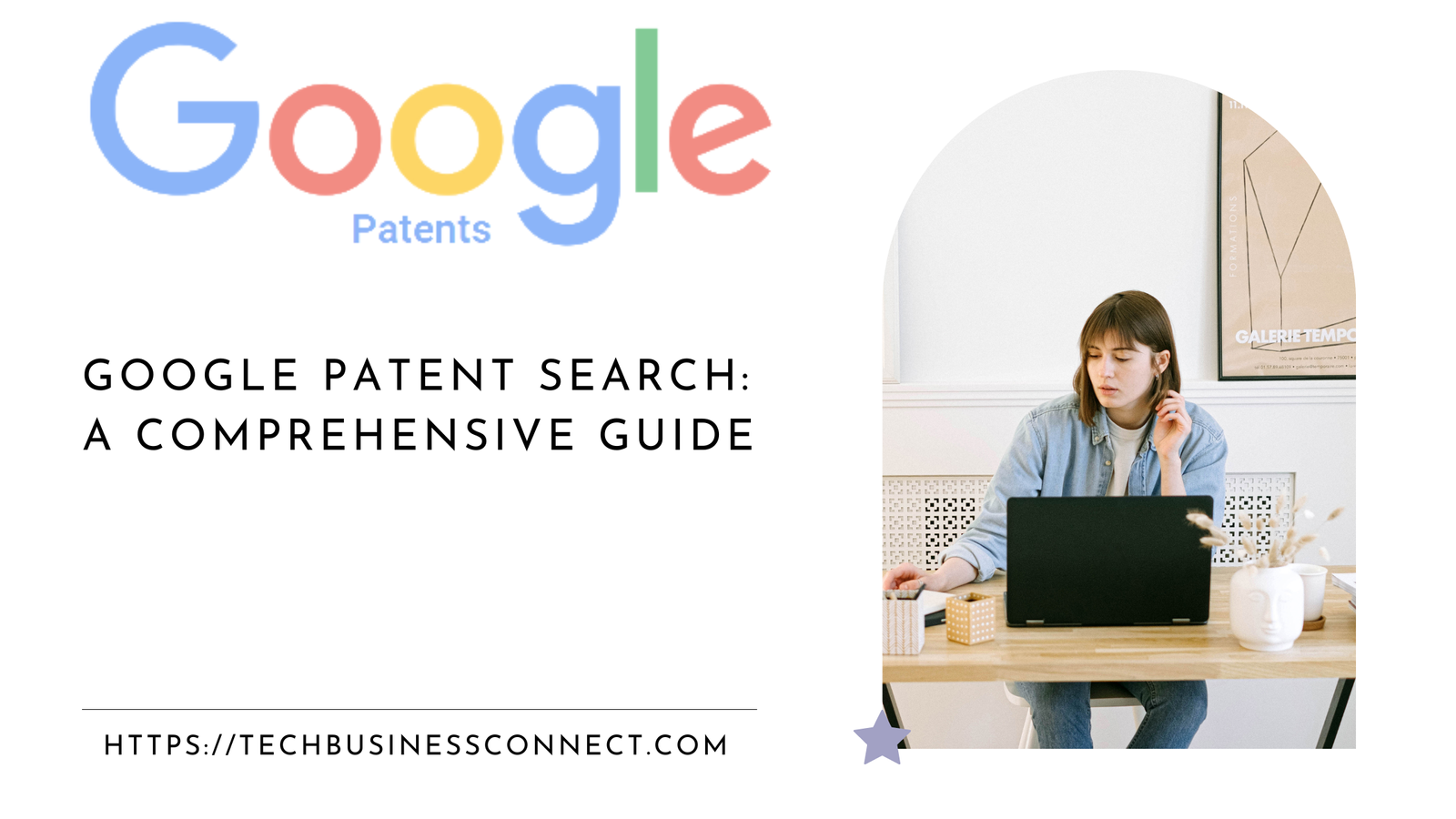
Google Patent Search: A Comprehensive Guide in 2024
Google Patent Search is a powerful tool for inventors, researchers, and legal professionals. Launched in December 2006, this service allows users to explore patents from across the globe, offering a user-friendly interface and access to a vast database of patent documents. Whether you’re looking to see if your invention is unique, conducting research for a project, or ensuring that you’re not infringing on existing patents, Google Patent Search can be an invaluable resource. In this article, we will explore the features, benefits, and best practices for using Google Patent Search.
What is Google Patent Search?
Google Patent Search is a free online search engine provided by Google that allows users to search through millions of patent applications and granted patents from around the world. This tool covers patents from the United States Patent and Trademark Office (USPTO), the European Patent Office (EPO), the World Intellectual Property Organization (WIPO), and other major patent offices. The database includes patents dating back to the 1790s, making it one of the most comprehensive collections available to the public.
Key Features of Google Patent Search
- Extensive Database: Google Patent Search provides access to more than 120 million patent publications from around the world. This includes full-text documents as well as patent family data, which links related patents across different jurisdictions.
- Advanced Search Options: Users can perform advanced searches using various filters and Boolean operators. This includes searching by patent number, inventor name, assignee, filing date, classification codes, and keywords.
- Patent Family Information: Patent families group together patents that cover the same invention but have been filed in different countries. Google Patent Search provides links to related patents within the same family, offering a broader view of an invention’s international coverage.
- Legal Status Information: Users can view the legal status of patents, including whether they are active, expired, or have been withdrawn. This is particularly useful for businesses and legal professionals who need to assess the risk of patent infringement.
- Citations: Google Patent Search also includes citation data, allowing users to see which patents have cited a particular patent. This is useful for understanding the influence and relevance of a patent in a specific field.
- PDF Download: Users can easily download patent documents in PDF format, making it simple to review, print, or share patents with colleagues or legal teams.
- Integration with Google Scholar: Google Patent Search is integrated with Google Scholar, allowing users to find scholarly articles related to specific patents. This can be particularly useful for academic research and understanding the broader context of an invention.
- Multilingual Search: The platform supports multiple languages, enabling users to search for patents in various languages, which is particularly useful for international patent research.
How to Use Google Patent Search Effectively
- Starting with a Simple Search: If you’re new to patent searching, start with a simple keyword search. Enter the relevant keywords related to your invention or research topic into the search bar. Google Patent Search will return results that include those keywords in the patent title, abstract, or full text.
- Using Advanced Search Features: For more targeted results, use the advanced search options. You can filter results by filing date, inventor name, assignee, and more. For example, if you want to find patents filed by a specific company, enter the company’s name in the assignee field.
- Exploring Patent Families: To understand the international scope of a patent, explore the patent family data. This feature allows you to see where else in the world the same invention has been patented, which can be crucial for businesses looking to expand globally.
- Analyzing Citations: Review the citations of a patent to see which other patents have cited it. This can give you insight into how influential the patent has been and what other inventions have built upon it.
- Reviewing Legal Status: Always check the legal status of a patent to understand its current standing. A patent that is active poses a different risk compared to one that has expired or been withdrawn. This information is vital for avoiding potential legal disputes.
- Utilizing Classification Codes: Patents are often categorized using classification codes, such as the Cooperative Patent Classification (CPC) system. These codes can help you narrow down your search to specific technological fields, making it easier to find relevant patents.
- Combining Searches with Google Scholar: If your research involves both patents and academic literature, combine your Google Patent Search with Google Scholar. This can provide a more comprehensive view of the state of the art in a particular field, including both technical and academic contributions.
- Setting Up Alerts: Google Patent Search does not currently offer a built-in alert system, but you can use Google Alerts to stay informed about new patents in your field of interest. Simply set up an alert with relevant keywords or patent numbers, and Google will notify you when new results are available.
Benefits of Using Google Patent Search
- Accessibility: Google Patent Search is free and accessible to anyone with an internet connection. This democratizes access to patent information, which was once only available to professionals with expensive subscriptions to patent databases.
- Ease of Use: The interface is intuitive and user-friendly, making it easy for even novice users to navigate the extensive database of patents.
- Comprehensive Coverage: With access to over 120 million patents, Google Patent Search offers one of the most comprehensive patent databases available. This makes it an invaluable resource for patent searches, prior art research, and competitive analysis.
- Time-Saving: The advanced search features and filters allow users to quickly find the most relevant patents, saving time compared to sifting through less targeted search results.
- Global Perspective: The inclusion of international patents and multilingual search capabilities makes Google Patent Search a valuable tool for global research and analysis.
- Integration with Other Google Services: The integration with Google Scholar and the ability to download patent documents as PDFs make it easy to cross-reference and share information.
Limitations of Google Patent Search
While Google Patent Search is a powerful tool, it has some limitations that users should be aware of:
- Incomplete Legal Status Information: While Google Patent Search provides legal status information, it may not always be up-to-date or complete. For the most accurate legal status, it is recommended to consult the respective patent office.
- No Alert System: Unlike some commercial patent databases, Google Patent Search does not offer a built-in alert system to notify users of new patents or changes to existing patents. However, this can be partially mitigated by using Google Alerts.
- Limited Analytics Tools: While Google Patent Search provides basic citation data and legal status, it lacks more advanced analytics tools found in commercial patent databases, such as patent landscaping or detailed market analysis.
- Potential Language Barriers: Although Google Patent Search supports multiple languages, patent documents are often technical and may require knowledge of the specific terminology in the language of the patent. Machine translations are available, but they may not always be accurate.
- Dependence on Internet Connection: As an online tool, Google Patent Search requires an internet connection. This could be a limitation in areas with poor connectivity or for users who need to conduct searches offline.
Conclusion
Google Patent Search is an invaluable resource for anyone involved in patent research, from inventors and entrepreneurs to legal professionals and academics. Its extensive database, user-friendly interface, and advanced search features make it a powerful tool for exploring the world of patents. However, users should be aware of its limitations, particularly regarding legal status information and the lack of advanced analytics tools. By understanding how to use Google Patent Search effectively, users can leverage this tool to gain valuable insights, protect their intellectual property, and stay informed about the latest developments in their field.


